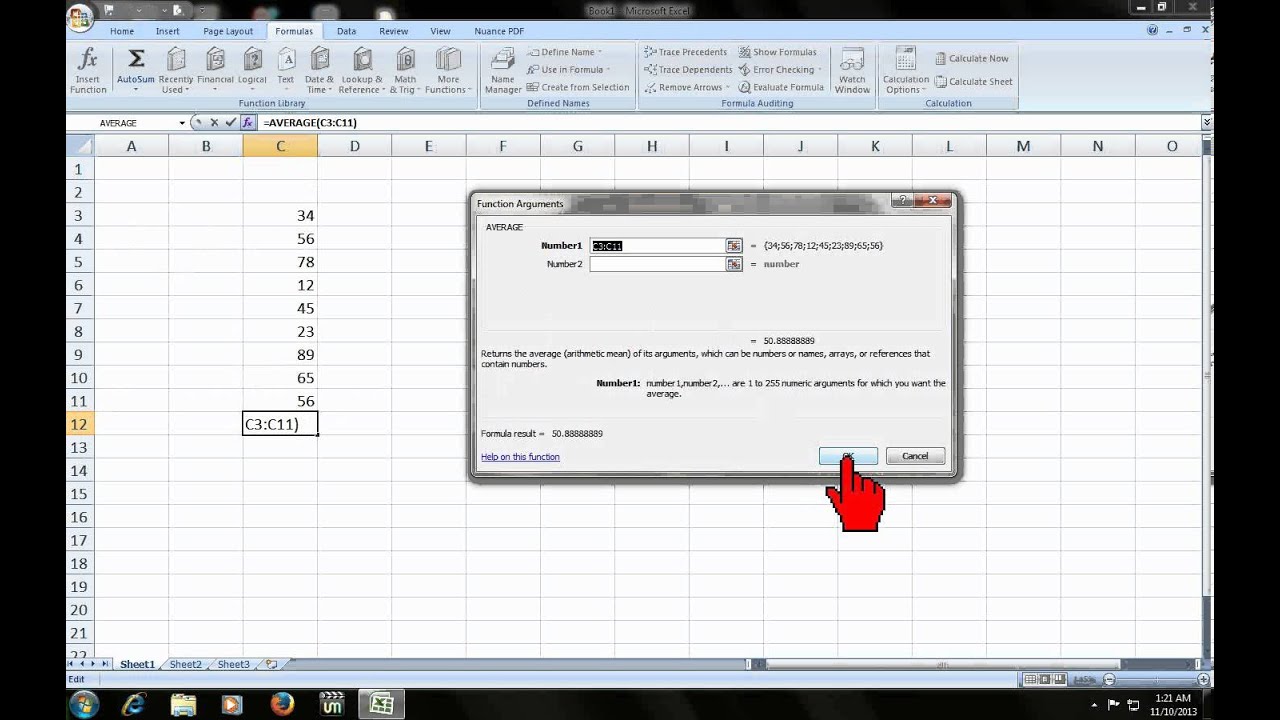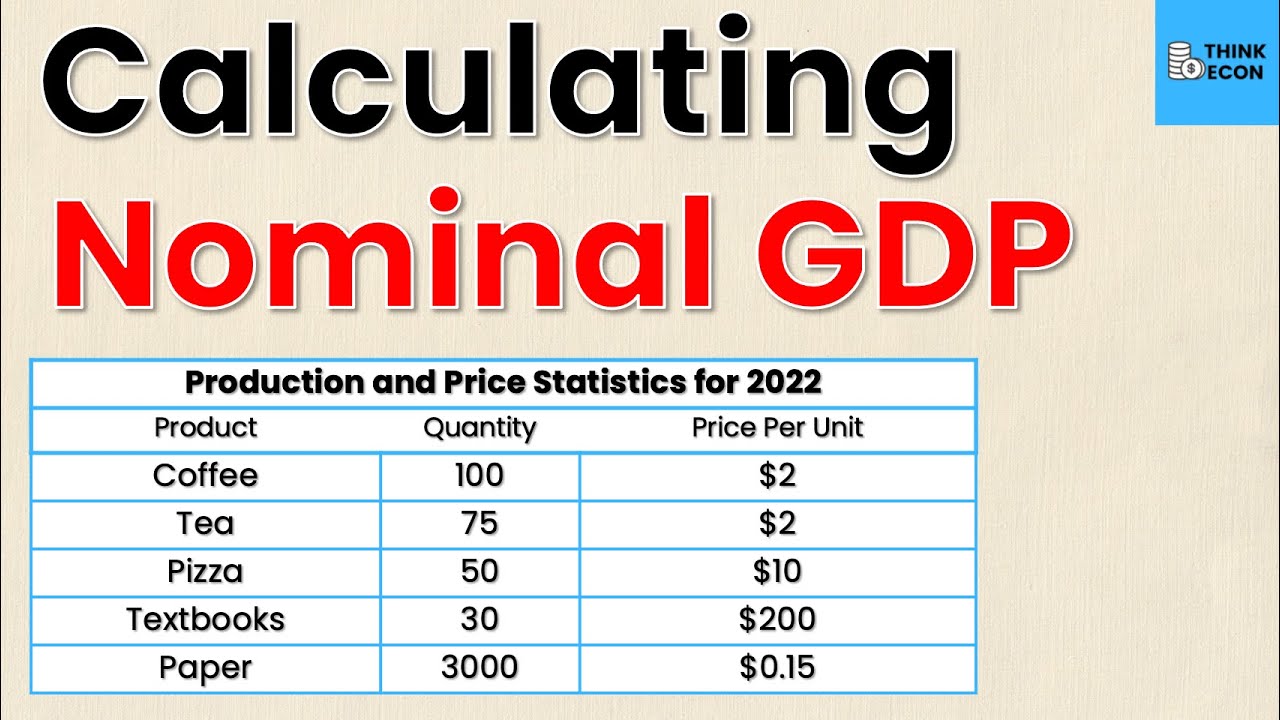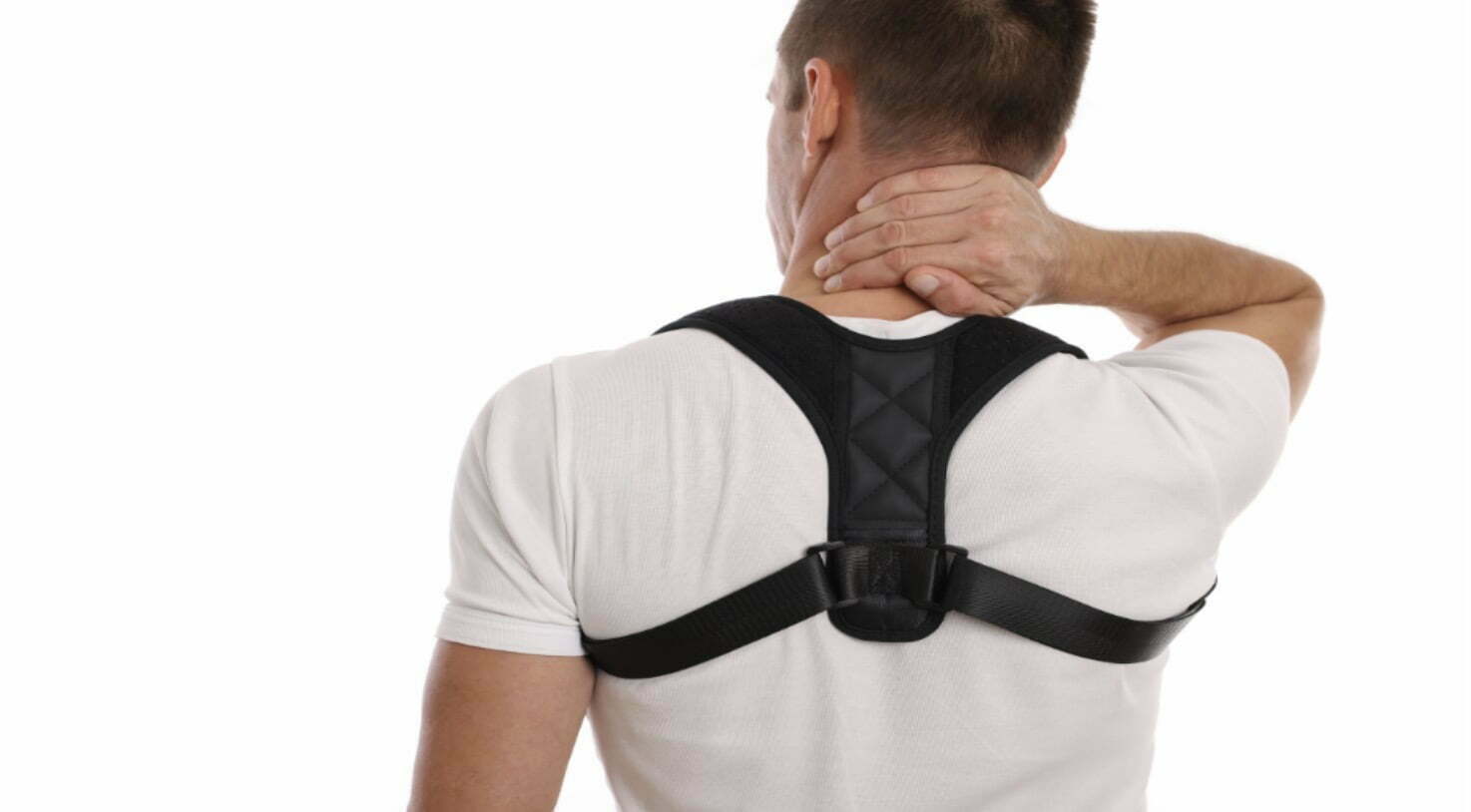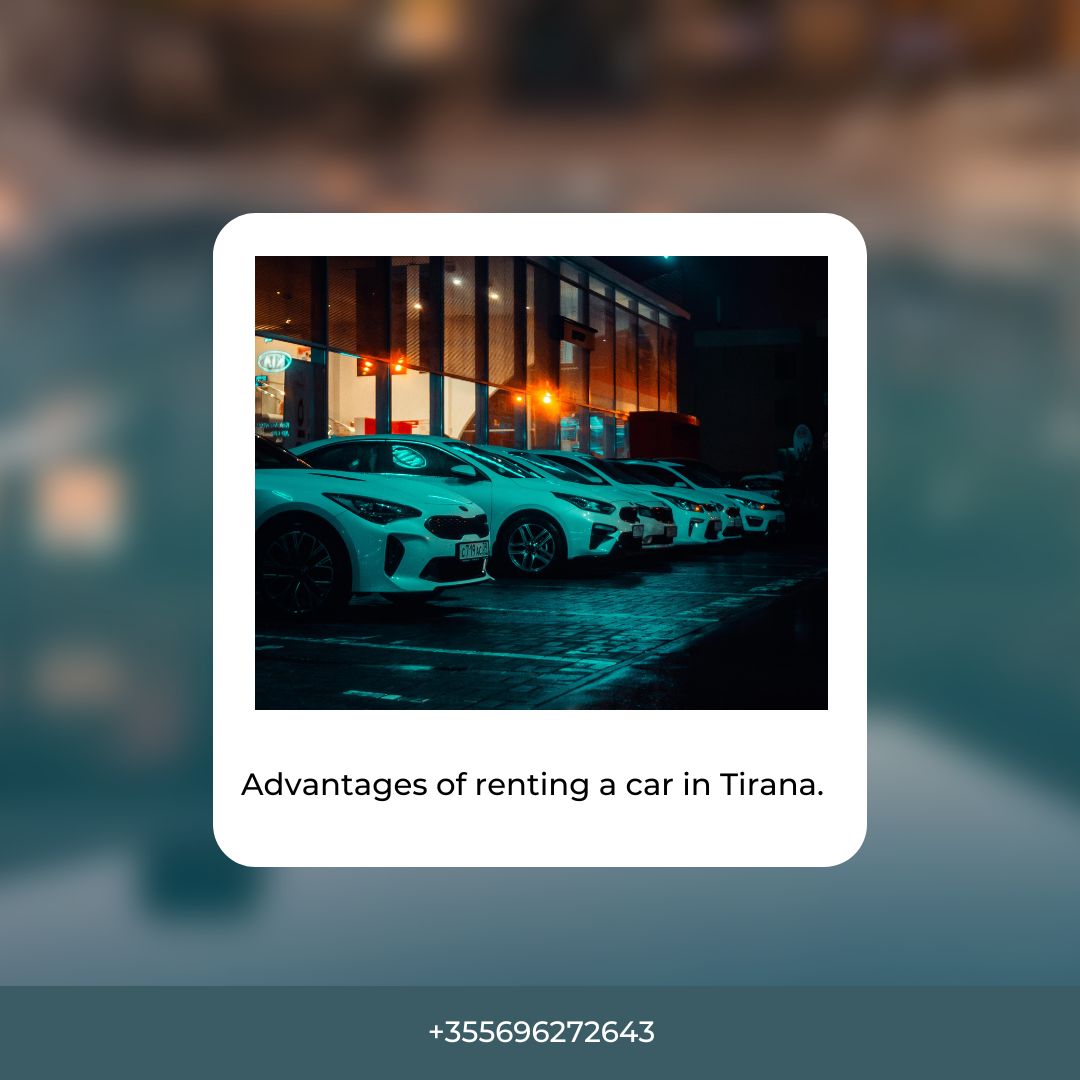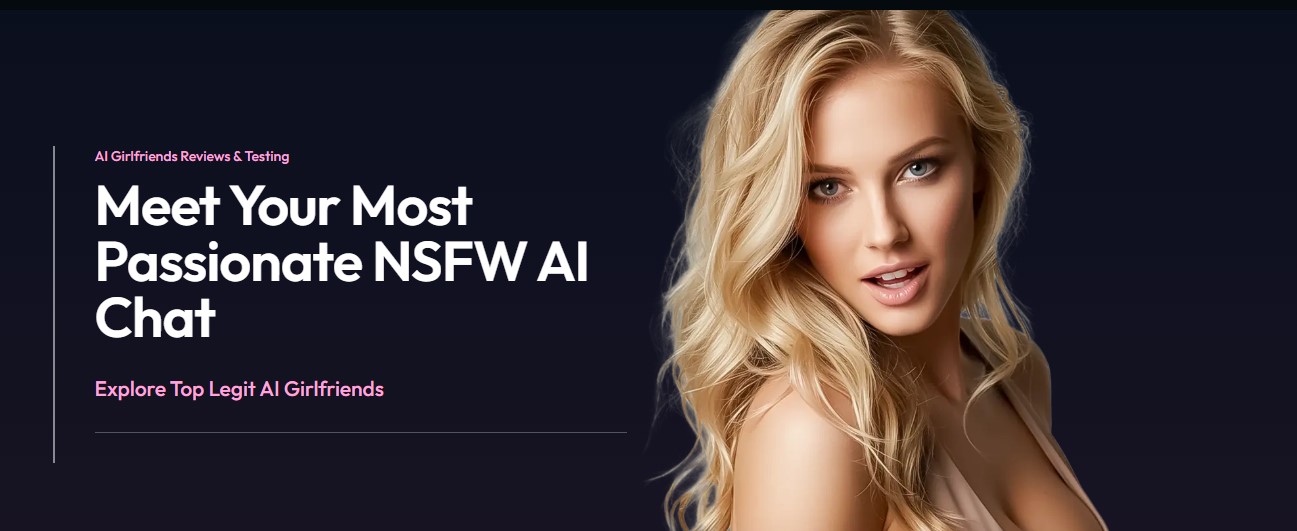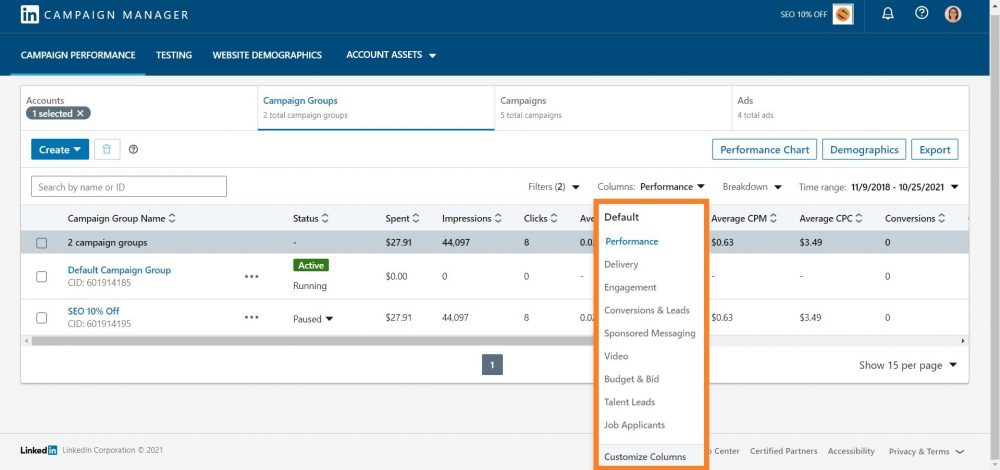
If you have experience running LinkedIn ads, you know that setting up is relatively easy. What’s more difficult is identifying, troubleshooting and solving performance issues + ensuring the best results through optimisation. A key part of this puzzle is understanding how to effectively diagnose a performance problem & jump on it before it spirals into something bigger. In this article, we’ll run through our top tips for LinkedIn ads diagnosis and solutions.
1. Continually monitor your campaigns
In order to correctly diagnose a LinkedIn ads performance issue, you need to be on top of the ball when it comes to monitoring your campaigns. Without full visibility and consistent check-ins, it’s easy to miss something and only notice a problem once it’s exacerbated beyond easy repair. SO, with this in mind, the number one rule in LinkedIn ads diagnosis is continued, focused campaign monitoring.
2. Pay attention to variances
It’s all well and good to keep your eyes peeled and continually monitor your campaigns, but you need to know what you’re looking for in order to spot anything meaningful and take meaningful action off the back of that. So what should you look for? Variances. If you see one metric has significantly increased or decreased over the last 2-4 weeks e.g. the CPL has doubled or the CVR has notably dropped, this is the best way of diagnosing an issue.
3. Have a decision tree
After you’ve spotted a variance/s, it’s time to put your diagnosing hat on. What we’ve found super helpful in aiding the diagnostic quest is having a decision tree, list or document. In this tree, at the top there are a number of top-level metrics e.g. clicks, CTR, CVR, Impressions. You select the one that has been impacted most, and then below it you have all the possible variables and things to check that may have caused it e.g. CPC, bids audience, frequency. You go through these and by this process, find the root cause.
4. Take action
Now that you have the problem and the cause, you are in the position to take action! If high frequency is the root cause of a CTR drop, you might decide to conduct a creative refresh to re-engage your audience. For example, changing from single image ads to carousel ads. Or make changes to the audience you’re targeting. Once you’ve diagnosed an issue – the next steps are much easier (and more effective!)
Congratulations! You’re now officially an expert in diagnosing LinkedIn ads performance issues. Start exercising them today, and your in the position to get the best results out of all your campaigns without missing a beat.