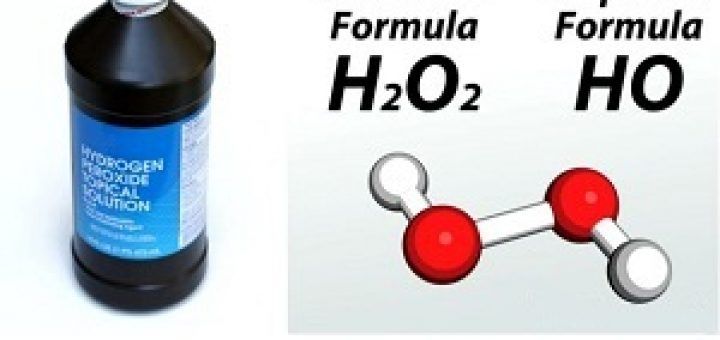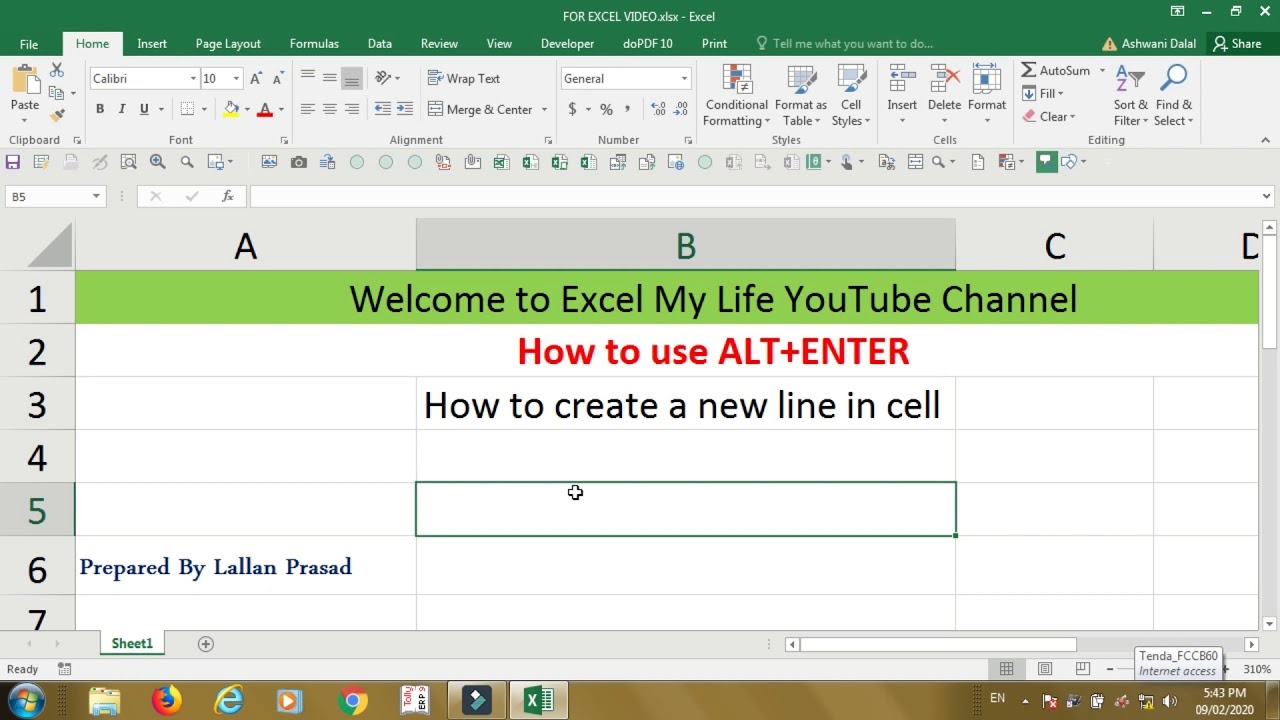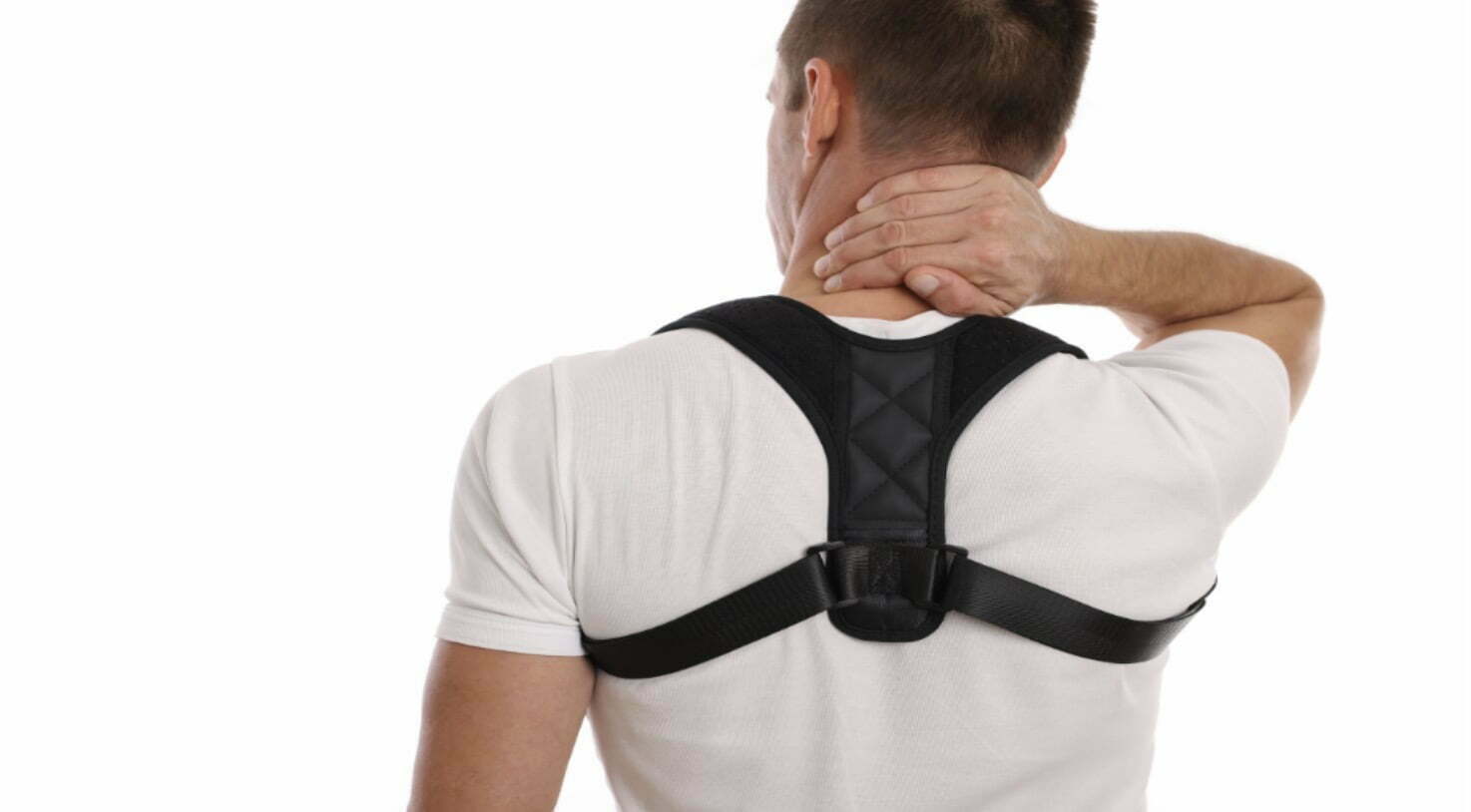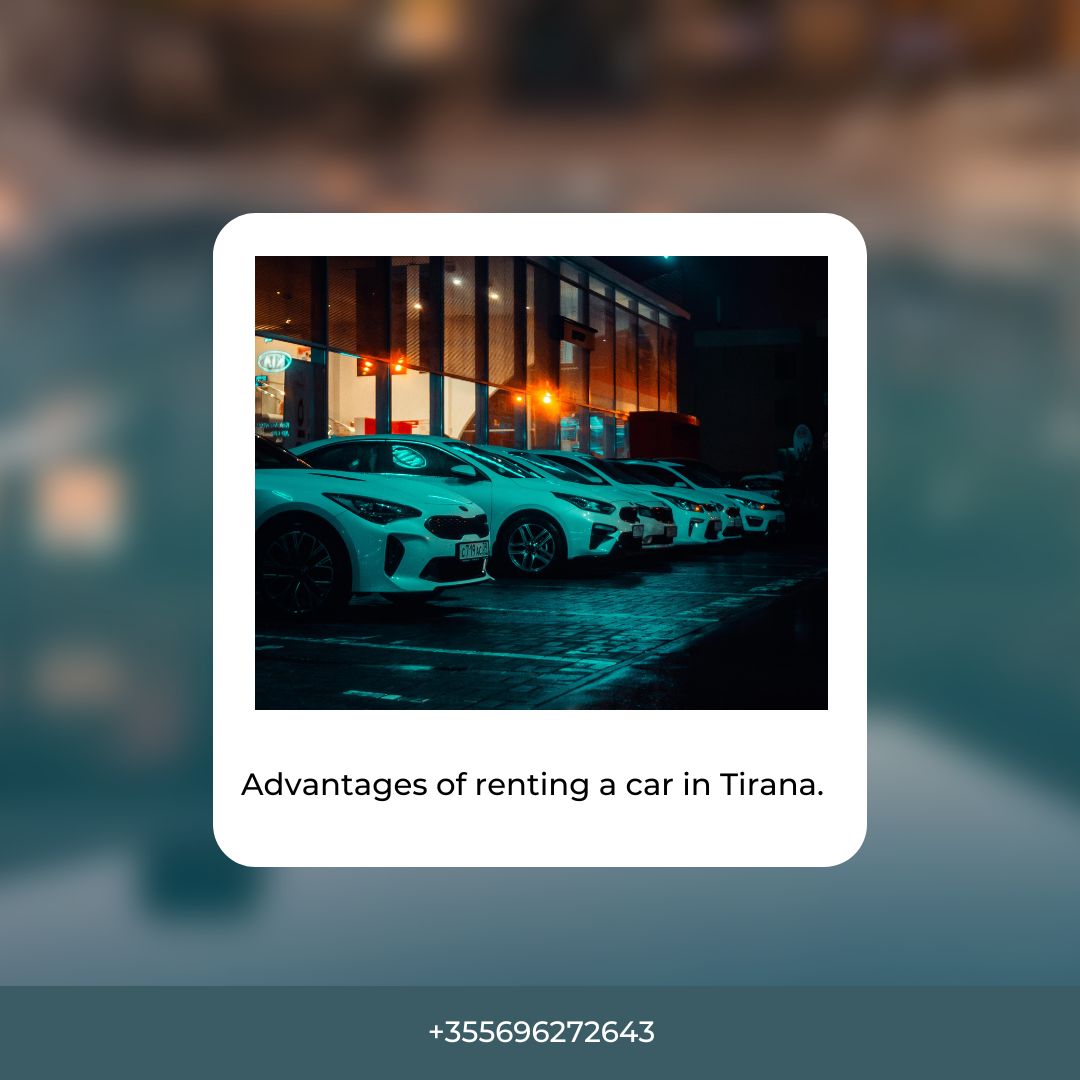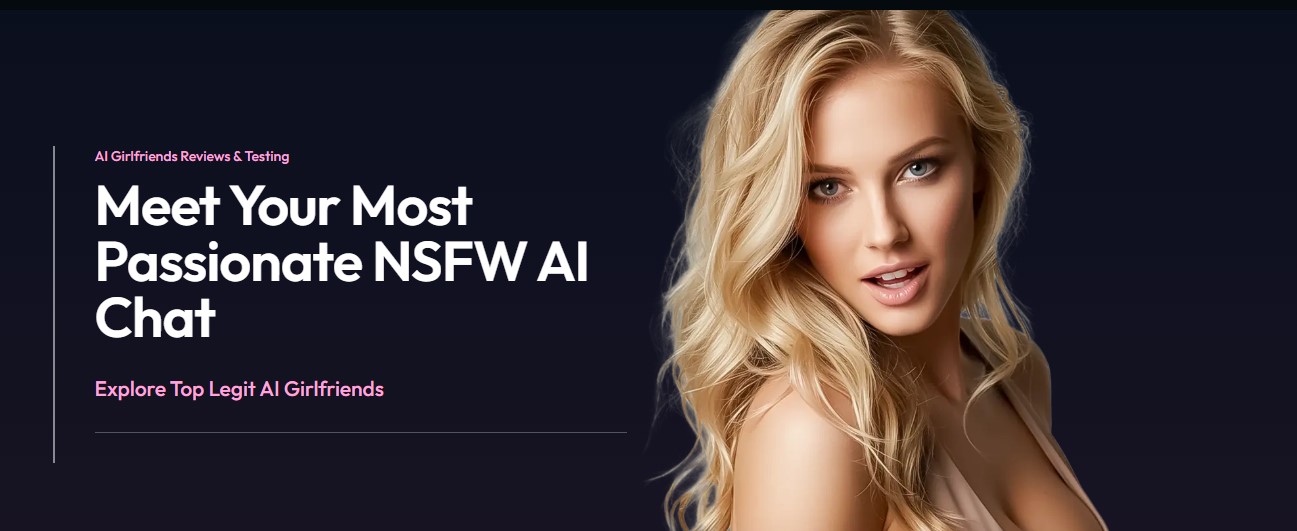Are you ready to invest in Shiba Inu Coin?
In this step-by-step guide, we’ll show you how to buy Shiba Inu Coin on Coinbase.
Setting up your Coinbase account, verifying your identity, and adding funds to your wallet are just the beginning.
We’ll walk you through navigating the Shiba Inu Coin page, understanding market data, placing a buy order, and confirming your purchase.
Get ready to dive into the world of Shiba Inu Coin and start your investment journey today.
Setting Up Your Coinbase Account
To begin setting up your Coinbase account, you’ll need to follow these steps.
First, visit the Coinbase website and click on the ‘Get Started’ button. You’ll be prompted to enter your email address, password, and agree to the terms of service. Once you’ve done that, Coinbase will send you a verification email. Open the email and click on the verification link to confirm your account.
Next, you’ll need to provide some personal information, such as your name, date of birth, and phone number. Coinbase requires this information to comply with regulatory requirements. After entering your personal information, you may be asked to verify your identity by uploading a photo of your ID.
Once your account is verified, you’re all set to start buying and selling cryptocurrencies on Coinbase.
Verifying Your Identity
To verify your identity and comply with regulatory requirements, you’ll need to provide some personal information in order to complete the process. Coinbase takes the security of its platform and users very seriously, which is why verifying your identity is an important step.
When you sign up for a Coinbase account, you’ll be asked to provide your full name, date of birth, and address. This information is necessary to ensure that you’re a legitimate user and to prevent any fraudulent activity.
Coinbase also requires a valid government-issued identification document, such as a driver’s license or passport, to verify your identity. Once you’ve provided this information, Coinbase will review and verify it. This process usually takes a few minutes, but in some cases, it may take longer.
Adding Funds to Your Coinbase Wallet
Now that you’ve verified your identity, it’s time to add funds to your Coinbase wallet.
There are various payment options available for funding, such as bank transfers and debit/credit cards.
Coinbase also takes security measures to ensure the safety of your deposits, providing you with peace of mind when adding funds to your wallet.
Payment Options for Funding
First, you’ll need to choose from the available payment options to add funds to your Coinbase wallet. Coinbase offers several convenient payment methods that you can use to fund your wallet.
The most common payment option is a bank transfer, also known as an ACH transfer. This method allows you to link your bank account to your Coinbase wallet and transfer funds directly.
Another popular option is to use a debit or credit card. Coinbase accepts major credit cards, such as Visa and Mastercard, as well as debit cards. This option provides a quick and easy way to add funds to your wallet.
Additionally, Coinbase also supports cryptocurrency deposits, allowing you to transfer funds from another cryptocurrency wallet directly into your Coinbase account.
Whichever payment option you choose, make sure to review the fees and processing times associated with each method.
Security Measures for Deposits
When adding funds to your Coinbase wallet, it’s important to implement security measures and take necessary precautions. Coinbase provides several security features to ensure the safety of your deposits.
One of the key measures is two-factor authentication (2FA), which adds an extra layer of security to your account. By enabling 2FA, you’ll need to provide a verification code in addition to your password when logging in or making transactions. This helps protect against unauthorized access to your funds.
Another important security measure is the use of strong and unique passwords. Avoid using common or easily guessable passwords, and consider using a password manager to generate and store complex passwords securely.
Additionally, Coinbase employs advanced encryption techniques to safeguard your personal and financial information.
It’s crucial to stay vigilant and regularly review your account activity to detect any suspicious or unauthorized transactions.
Navigating to the Shiba Inu Coin Page
To find the Shiba Inu Coin page, simply click on the ‘Search’ bar at the top of the Coinbase homepage. Once you click on the search bar, a drop-down menu will appear with some popular coins listed.
However, if you don’t see Shiba Inu Coin in the list, don’t worry. You can simply type ‘Shiba Inu Coin’ in the search bar and hit enter. This will take you to the Shiba Inu Coin page where you can view its current price, market chart, and other important information.
On this page, you’ll also find the option to buy and sell Shiba Inu Coin. It’s important to note that the availability of Shiba Inu Coin may vary depending on your location and Coinbase’s listing policies.
Understanding Shiba Inu Coin’s Market Data
To get a better understanding of Shiba Inu Coin’s market data, you can delve into the price history and analyze the trends. By examining the price history, you can identify patterns and fluctuations in the coin’s value over time. This can help you make more informed decisions when it comes to buying or selling Shiba Inu Coin.
Pay attention to the highs and lows, as well as any significant price movements. Additionally, it’s essential to consider the trading volume, which indicates the level of activity and interest in the coin. Higher trading volume generally suggests a more liquid market and increased trading opportunities.
Placing a Buy Order
First, you’ll need to decide on the amount of Shiba Inu Coin you want to purchase and the price at which you’re willing to buy it. Once you have determined these details, it’s time to place a buy order on Coinbase.
To do this, go to the Coinbase website or app and log in to your account. On the main dashboard, click on the ‘Trade’ button. From the dropdown menu, select ‘Buy.’
Next, choose Shiba Inu Coin from the list of available cryptocurrencies. Enter the desired amount of Shiba Inu Coin you want to buy and set the price at which you’re willing to purchase it.
Review your order details and click on the ‘Buy’ button to confirm your purchase. Once your buy order is placed, Coinbase will execute the trade if the market conditions meet your specifications.
Reviewing and Confirming Your Purchase
Once you have entered the desired amount of Shiba Inu Coin and set the purchase price, you’ll need to review and confirm your purchase before finalizing the transaction.
Coinbase will provide you with a summary of your order, including the amount of Shiba Inu Coin you’re buying, the purchase price, and any applicable fees. Take a moment to carefully review this information to ensure that everything is correct.
Double-check that the quantity and price are what you intended. If you’re satisfied with the details, proceed to confirm your purchase. Coinbase may prompt you to enter your password or use two-factor authentication for added security.
Once you have confirmed your purchase, the transaction will be processed, and you’ll become the proud owner of Shiba Inu Coin.
Transferring Shiba Inu Coin to Your Wallet
Now, you can transfer your Shiba Inu Coin to your wallet for safekeeping. After purchasing the coin on Coinbase, it’s important to move it to a wallet that you control. This ensures that you have full ownership and control over your cryptocurrency.
To transfer your Shiba Inu Coin, start by opening your wallet application or platform. Look for the option to receive or deposit coins. Once you find it, you’ll be provided with a wallet address, which is a unique alphanumeric code.
Next, go back to Coinbase and navigate to your Shiba Inu Coin account. Select the option to send or withdraw the coins. Paste the wallet address you obtained earlier into the designated field. Double-check the address to ensure accuracy, and then confirm the transaction.
Your Shiba Inu Coin will be transferred to your wallet, where you can securely store it.
Keeping Track of Your Shiba Inu Coin Investment
To effectively manage your Shiba Inu Coin investment, you should regularly track and monitor its performance. Keeping track of your investment is crucial to understand how it’s performing in the market and make informed decisions.
One way to do this is by using a portfolio tracker or cryptocurrency app that allows you to input your Shiba Inu Coin holdings and track its value over time. These tools often provide real-time price updates and charts, allowing you to see how your investment is doing at any given moment.
Additionally, you can set up price alerts to notify you when the value of Shiba Inu Coin reaches a certain threshold. By actively monitoring your investment, you can stay informed and make adjustments as needed to maximize your returns.
Frequently Asked Questions
What Is the Current Price of Shiba Inu Coin?
The current price of Shiba Inu Coin can fluctuate. To find out the current price, you can check reputable cryptocurrency exchanges or financial websites that provide real-time market data.
Can I Buy Shiba Inu Coin With a Credit Card on Coinbase?
Yes, you can buy Shiba Inu Coin with a credit card on Coinbase. It’s a convenient option that allows you to easily invest in the cryptocurrency without the need for additional steps.
Are There Any Fees Associated With Buying Shiba Inu Coin on Coinbase?
Yes, there are fees associated with buying Shiba Inu coin on Coinbase. You should be aware of these fees before making a purchase to ensure you understand the total cost involved.
Can I Sell My Shiba Inu Coin on Coinbase?
Yes, you can sell your Shiba Inu Coin on Coinbase. Simply navigate to the Shiba Inu Coin page on Coinbase, select the “Sell” option, and follow the prompts to complete the transaction.
Is There a Minimum Amount of Shiba Inu Coin I Need to Purchase on Coinbase?
There isn’t a minimum amount of Shiba Inu coin you need to purchase on Coinbase. You can buy any amount you want, depending on your budget and investment goals.
Conclusion
Now that you have followed this step-by-step guide on how to buy Shiba Inu Coin on Coinbase, you’re ready to start your investment journey.
Remember to always stay informed about the market and track your investments carefully.
Good luck with your Shiba Inu Coin investment!